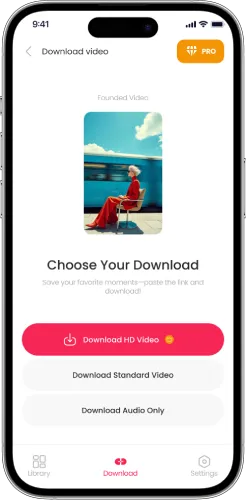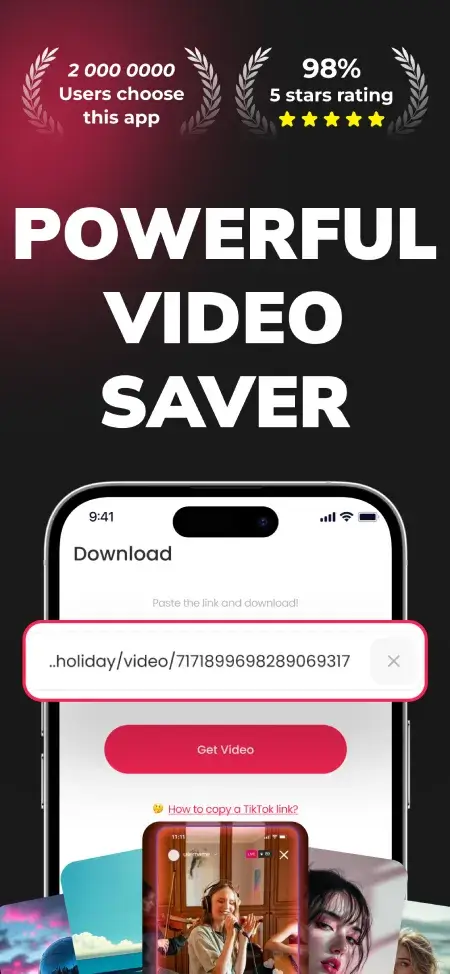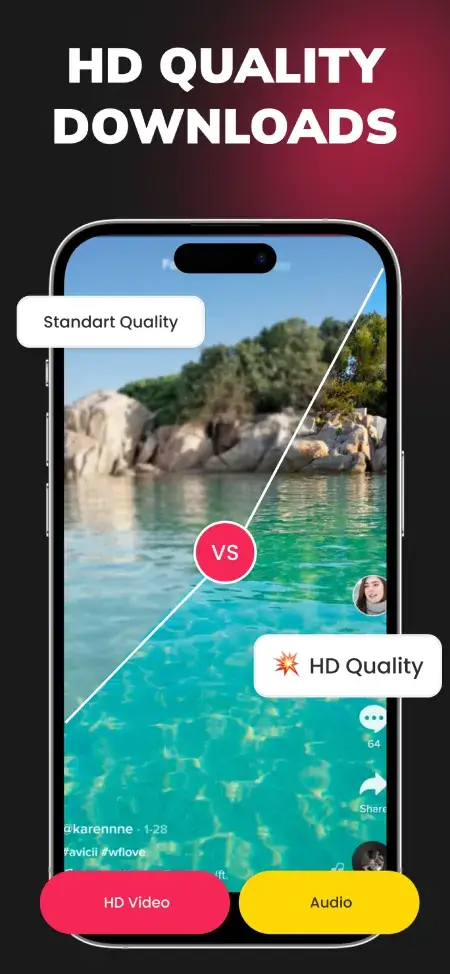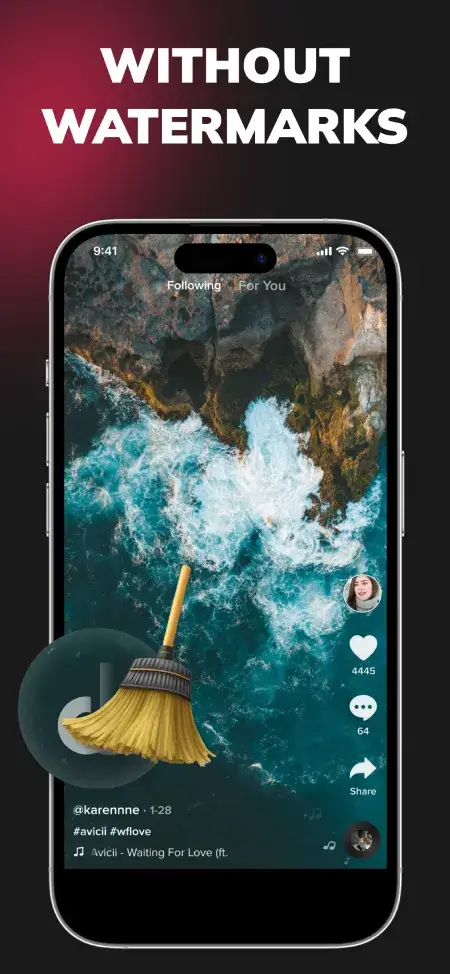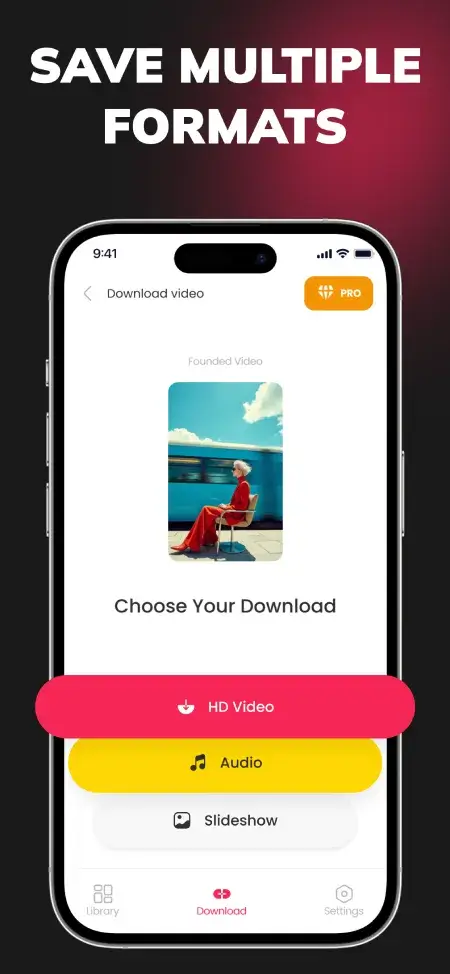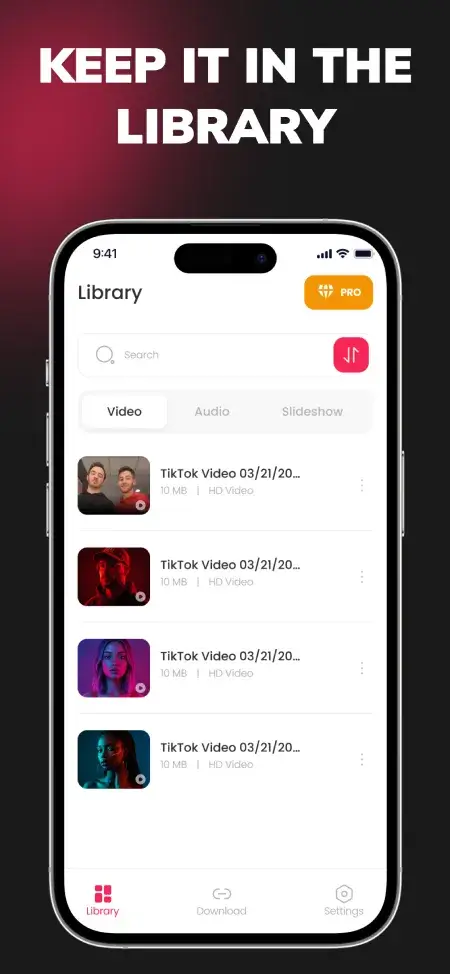APP FEATURES
Save your favorite TikTok content with just a few taps. LiteTik makes it simple: copy the link, paste it, and choose the format you want. Whether you're looking to save videos in HD, save audio, or create slideshows from image sets, we've got you covered.
How to Download TikTok videos to iPhone?
Download TikTok videos without watermark on iOS in just a few simple steps:
Launch TT app
Open your TikTok application on your iPhone. Make sure you're logged in to access all features.
Copy the video link
When you find a video you want to save, tap the "Share" button on the right side of the screen. From the sharing options, select "Copy link" to get the video's URL.
Open LiteTik
Launch the LiteTik app on your iPhone. The app will be ready to process your video link.
Download your video
Paste the copied link into LiteTik's input field, tap "Download", and select your preferred format (HD, MP4, or audio-only).
Share with friends
After downloading, you can easily share the video with friends by tapping the Share button. Choose your preferred sharing method from the available options.